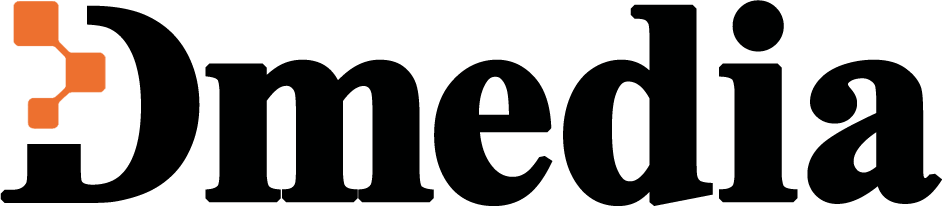GA4
Unleash the power of Google Analytics 4 (GA4) to gain deeper insights into your audience and drive business growth. GA4 offers advanced features such as enhanced user-centric measurement, cross-platform tracking, and AI-powered insights. Understand customer behavior across devices and channels to optimize your marketing strategies effectively. Upgrade to GA4 today and discover new opportunities for data-driven decision-making!

Why migrate from Universal Analytics to GA4?

It’s important to note that while GA4 offers many advantages, it may not yet have all the features and integrations available in UA. Therefore, it’s essential to evaluate your specific analytics needs and consider the readiness of GA4 for your organization before deciding to migrate.
GA4 Migration Process:
Setting up Google Analytics 4: Begin by creating a new GA4 property in your Google Analytics account. This involves creating a new data stream for each platform you want to track, such as websites or mobile apps
Enhanced Conversion Tracking With User Data: GA4 introduces enhanced conversion tracking by utilizing user-centric data. Implement the necessary code and configurations to track conversions more accurately, providing insights into user behavior and their journey across touchpoints.
GA4 Ecommerce Tracking Using Data Layer: Set up ecommerce tracking in GA4 using a data layer. This involves capturing and sending relevant information about user interactions with products, such as viewing items, adding to cart, checkout, and purchases.
Setting up Standard and Custom Events: Configure GA4 to track standard events like page views and also set up custom events based on your specific tracking requirements. Common examples include tracking actions like viewing items, adding to cart, checkout, and purchases.
Lead Form Tracking & Goal Setups: Implement tracking for lead forms on your website or app by capturing form submissions as events. Additionally, set up goals in GA4 to track and measure specific user actions that align with your business objectives.
Creating Custom Automated GA Reports: Utilize GA4’s reporting capabilities to create custom reports tailored to your business needs. Automate these reports to receive regular updates and insights on key metrics and performance indicators.
Google Tag Manager Setup/Integration: If you use Google Tag Manager (GTM), integrate it with GA4 to manage and deploy tracking codes more efficiently. This allows for easier implementation and updates of GA4 tags across your digital assets.
Google Ads Conversion & Remarketing Tracking: Integrate GA4 with your Google Ads account to track conversions and set up remarketing audiences. This allows you to measure the effectiveness of your ad campaigns and create targeted remarketing campaigns based on user behavior.
Services Offered:
Tracking & Tag Management
- GTM / Adobe Tag Setup & Management
- GA4 / Adobe Setup & Configurations
- Custom user behaviour Tracking
- Campaign Tracking & Attributions
- User Life cycle Journey Tracking
Data Reporting / Visualization
- Weekly / Monthly Reports
- Dashboard & Visualizations (Power BI / Tableau / Looker Studio)
- Custom Marketing Campaign Reports
- Website Experiment Reports