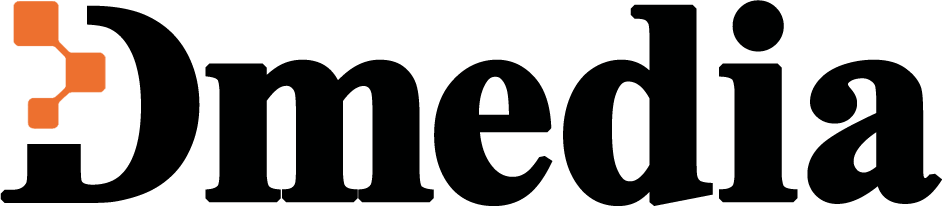In the digital age, data has become the backbone of successful businesses. Understanding your website’s performance, user behavior, and traffic sources is vital for making informed decisions that can lead to growth and success. Google Analytics is a powerful tool that can unlock a wealth of data insights, providing businesses with valuable information to optimize their online presence. In this article, we’ll dive deep into the world of Google Analytics and explore how it can empower businesses to make data-driven decisions.
What is Google Analytics?
Google Analytics is a free web analytics service provided by Google. It allows website owners and marketers to track and analyze various aspects of their online presence, such as website traffic, user behavior, conversion rates, and much more. With its user-friendly interface and robust features, Google Analytics has become an essential tool for businesses of all sizes.
Setting Up Google Analytics
Before you can start harnessing the power of data insights, you need to set up Google Analytics for your website. It’s a straightforward process that involves creating a Google Analytics account, obtaining a tracking code, and integrating it into your website. Once set up, Google Analytics will start collecting data, enabling you to make informed decisions based on real-time information.
Navigating the Google Analytics Dashboard
The Google Analytics dashboard may seem overwhelming at first, but with a little guidance, it becomes a treasure trove of valuable data. The dashboard provides an overview of key metrics, such as the number of visitors, bounce rate, average session duration, and more. Additionally, it offers in-depth reports on audience demographics, traffic sources, and user behavior on specific pages.
Understanding Audience Insights
One of the most significant advantages of Google Analytics is its ability to provide valuable audience insights. You can gain a deeper understanding of your website’s visitors, such as their geographical location, interests, and the devices they use to access your site. This data is invaluable when tailoring your content and marketing strategies to meet the preferences and needs of your target audience.
Analyzing Traffic Sources
Google Analytics allows you to track where your website traffic is coming from, including organic search, social media, referral sites, and paid campaigns. Understanding the sources that drive the most traffic helps you allocate resources effectively and focus on channels that yield the best results.
Measuring Content Performance
The performance of your website’s content is a critical factor in engaging your audience and driving conversions. Google Analytics provides data on the most popular content, the time users spend on each page, and the bounce rate. Armed with this information, you can optimize your content strategy, create more engaging posts, and improve overall user experience.
Leveraging E-commerce Tracking
For online businesses, Google Analytics offers e-commerce tracking capabilities. It allows you to monitor sales performance, track transactions, and measure the effectiveness of marketing campaigns. By analyzing e-commerce data, you can identify top-selling products, understand customer behavior, and optimize your online store for maximum conversions.
Utilizing Goal Tracking
Setting up goals in Google Analytics is a powerful way to track specific actions on your website. Whether it’s completing a purchase, signing up for a newsletter, or downloading a resource, goal tracking enables you to measure the success of your website objectives. By continuously monitoring and refining your goals, you can enhance your website’s performance and drive more meaningful interactions.
Analyzing Site Speed and Performance
In the fast-paced digital world, website speed plays a crucial role in user experience and search engine rankings. Google Analytics offers insights into your website’s loading times, enabling you to identify and rectify any performance bottlenecks. A faster website leads to higher user satisfaction, reduced bounce rates, and better search engine visibility.
Mobile Analytics: The Power of Mobility
As mobile usage continues to rise, understanding mobile user behavior is essential for any business. Google Analytics provides mobile analytics data, showcasing how users interact with your site on different devices. Armed with this knowledge, you can optimize your website for mobile users, ensuring a seamless experience regardless of the device they use.
Making Data-Driven Decisions
Data without interpretation is just noise. The true power of Google Analytics lies in its ability to turn raw data into actionable insights. By regularly analyzing the data, you can make data-driven decisions that positively impact your business. Whether it’s tweaking your marketing strategies, optimizing website performance, or refining your content, data insights guide you toward success.
Frequently Asked Questions (FAQs)
1. Is Google Analytics free to use? Yes, Google Analytics offers a free version that provides a wide range of analytics features suitable for most businesses. However, there is also a premium version called Google Analytics 360, which offers more advanced features and is suitable for large enterprises with extensive data analysis needs.
2. Can I use Google Analytics on multiple websites? Yes, you can use Google Analytics to track multiple websites. You need to create a separate tracking code for each website and add it to the respective pages you wish to monitor.
3. How often does Google Analytics update data? Google Analytics provides real-time data for some reports, but most of the data is updated every 24 to 48 hours. This ensures that you get accurate and up-to-date insights into your website’s performance.
4. Can Google Analytics track mobile app data? Yes, Google Analytics offers a separate solution called Firebase Analytics that enables you to track data from mobile apps. It allows you to analyze user behavior within your app and gain insights to improve user experience.
5. How do I track e-commerce transactions in Google Analytics? To track e-commerce transactions, you need to set up e-commerce tracking in your Google Analytics account. This involves adding a few lines of code to your website’s shopping cart and confirmation pages.
6. Can Google Analytics help improve my website’s SEO? Yes, Google Analytics provides valuable data on user behavior, traffic sources, and content performance, which can be used to optimize your website for better search engine rankings and user experience.
7. Can I export Google Analytics data to other tools or platforms? Yes, Google Analytics allows you to export data to various formats like PDF, CSV, and Excel. You can also integrate it with other marketing and data analysis tools to gain a comprehensive understanding of your online presence.
8. Is Google Analytics suitable for small businesses? Absolutely! Google Analytics is an excellent tool for small businesses as it provides valuable insights at no cost. It helps small business owners understand their website’s performance, identify opportunities for improvement, and make data-driven decisions for growth.
Conclusion
Google Analytics is a game-changer for businesses seeking to leverage data insights to drive growth. Through this powerful tool, you can gain a deep understanding of your website’s performance, audience behavior, and marketing effectiveness. By interpreting the data, you can make informed decisions that optimize your online presence, attract more visitors, and convert them into loyal customers. Embrace the power of data insights with Google Analytics and unlock your business’s full potential in the digital realm.